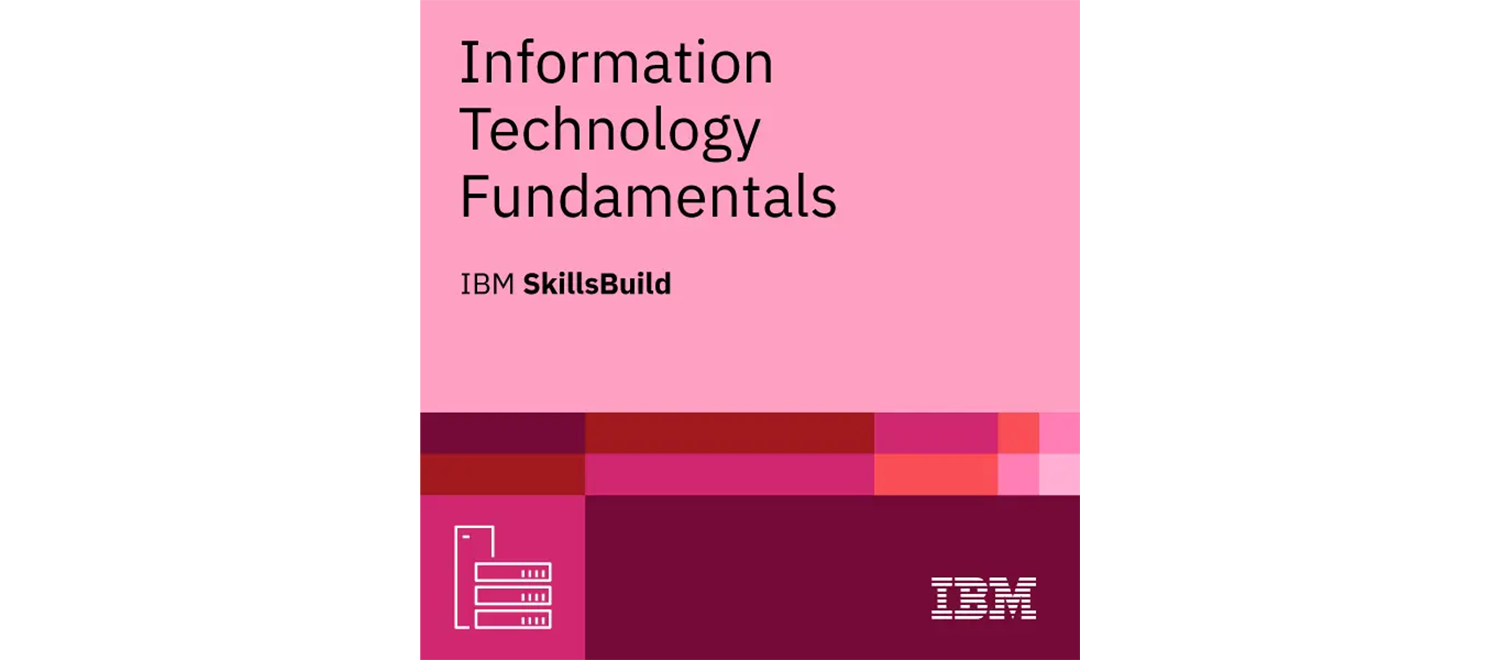
IBM SkillsBuild IT Fundamentals
About the course:
Learn about the history of computing and essential concepts about computer parts, network connections, hardware, software, computer security, and troubleshooting techniques. Then get hands-on practice troubleshooting a customer’s network issue in a series of simulations with a remote connectivity tool. Finish by gathering tips and resources that can help you launch a great career in IT support.
After completing this course, learners should be able to:
Identify computer basics, including the parts of a computer, the differences between local and cloud computing, and the importance of user identity and security on computer systems
Identify personal, local, and wide-area networks, network security, network addresses, and network communications
Identify milestones in the history of computing, the developments that allowed computers to become multifunctional, and hardware and software support for usability, accessibility, and security
Recognize common ways to make computer hardware and software secure and ways IT professionals can protect users and systems from common security threats
Describe troubleshooting and a basic troubleshooting methodology
Explain techniques for troubleshooting and debugging hardware, networking, and software issues
Collect information about a customer’s issue to form a theory, troubleshoot, and fix a network issue using a remote connectivity tool
Recognize the job market, responsibilities, and skill sets of IT support professionals, and resources and learning opportunities to explore