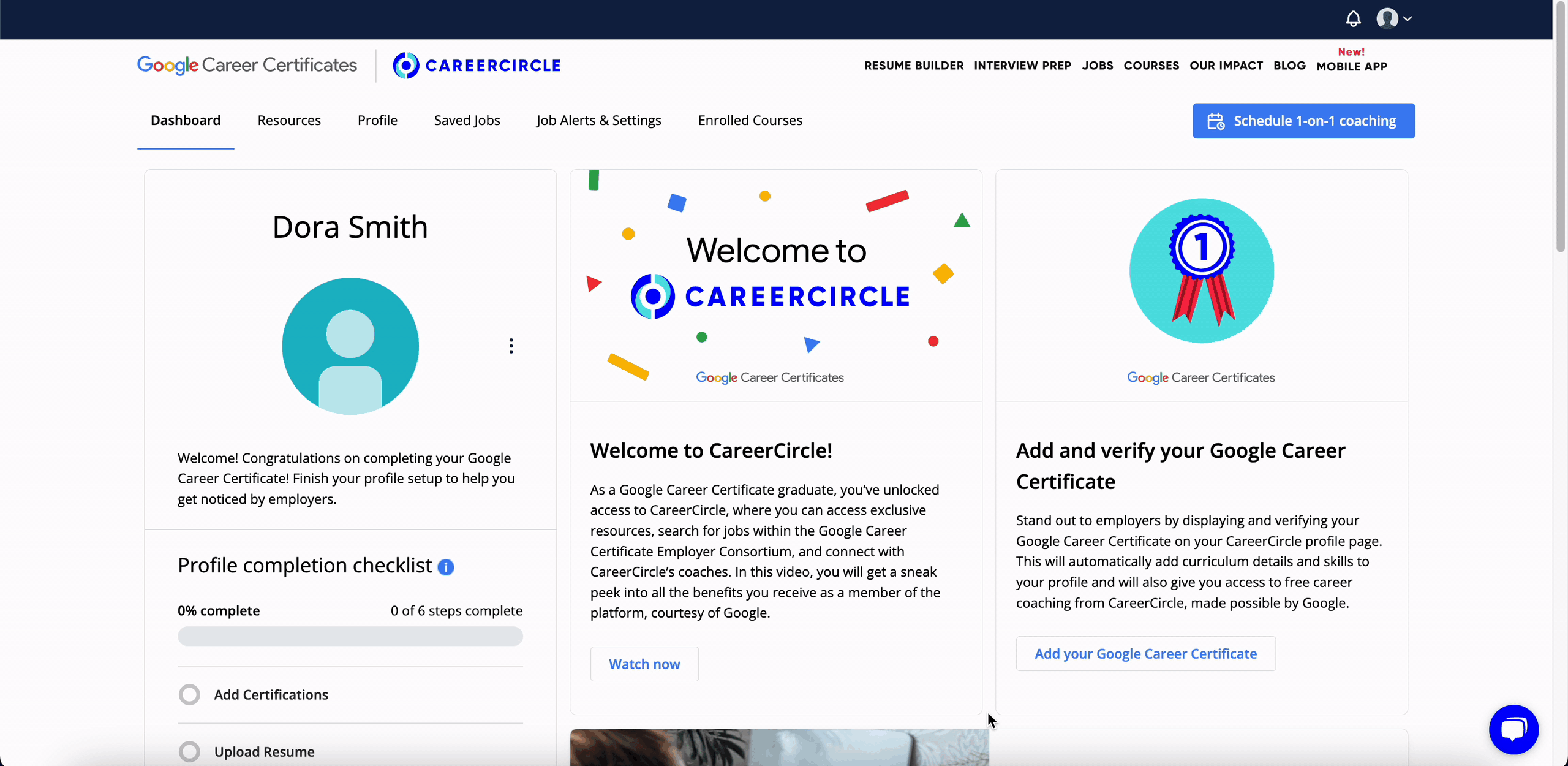How To Verify Your Google Career Certificate in CareerCircle
When you’re breaking into a new industry, like Digital Marketing or UX Design, Google Career Certificates can help you get your foot in the door and build out a professional portfolio that can help you on your job search.
Here at CareerCircle, we believe that the people, like you, who work their way through a certificate program are some of the most tenacious and valuable people in the workplace and we want to make sure that you get credit for all of your hard work.
On your Candidate 360° profile, we provide space for you to identify the certificate you’ve earned, but verifying your certificate by uploading a copy of it will take you even further.
How to Verify Your Google Career Certificate
By verifying your certificate on your profile, you're proving to employers and hiring managers that you are dedicated to your field and your professional development. Beyond that, profiles with verified certificates are boosted in search results when hiring managers and our own recruiters are searching the platform.
Here’s how Google Career Certificate completers can verify their certificate:
- Login to your profile and navigate to your dashboard
- Click “Add Your Google Career Certificate”
- Select the certificate you completed
- Customize your headline and create a job alert
- Click the gray box and upload an image of your certificate
- Select “Apply Changes”
And that’s it!
To see a step-by-step of this process, you can view a Scribe training here or a video tutorial here.
What’s Next?
Once you’ve verified your certificate, we recommend you do three more things:
- Set up a job alert based on that certificate: If you didn’t do this while uploading your certificate, you can follow these steps to set up a job alert based on your certificate and get jobs delivered directly to your inbox.
- Schedule 1-on-1 coaching to continue your career journey: Our recruiters are here to help you and that means you can schedule time with us to go over what you need to do for your job search. The best part? It’s totally free to you! To schedule a coaching call, just click the “Schedule 1-on-1 Coaching” button at the top of your dashboard.
- Visit the Resources page: As a Google Career Certificate completer, you have access to a full Resource page filled with tools to help you on your career journey. Check out the interview warmup tool, resume builder, FAQs from top recruiters, and more!
If you have any questions, don’t hesitate to contact us!